Vanilla Minecraft Launcher
- On your keyboard press
Windows Key+Rat the same time. This will open a Run dialogue box usually in the bottom left of your screen. - Copy this
%appdata%/.minecraft/logsinto the Run dialogue field and press OK.
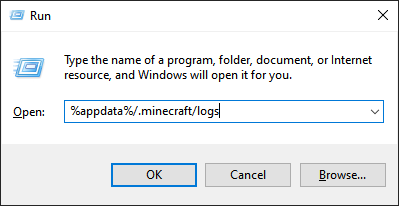
Any Launcher
1. Launch the game through your preferred launch and stay on the Main
Menu.
2. Click Options , Resource Packs, then Open Pack Folder.
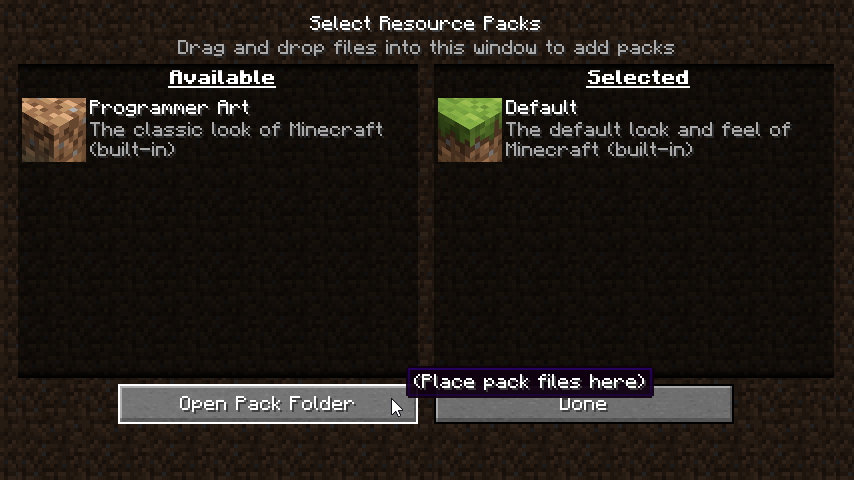
3. Navigate to the .minecraft folder
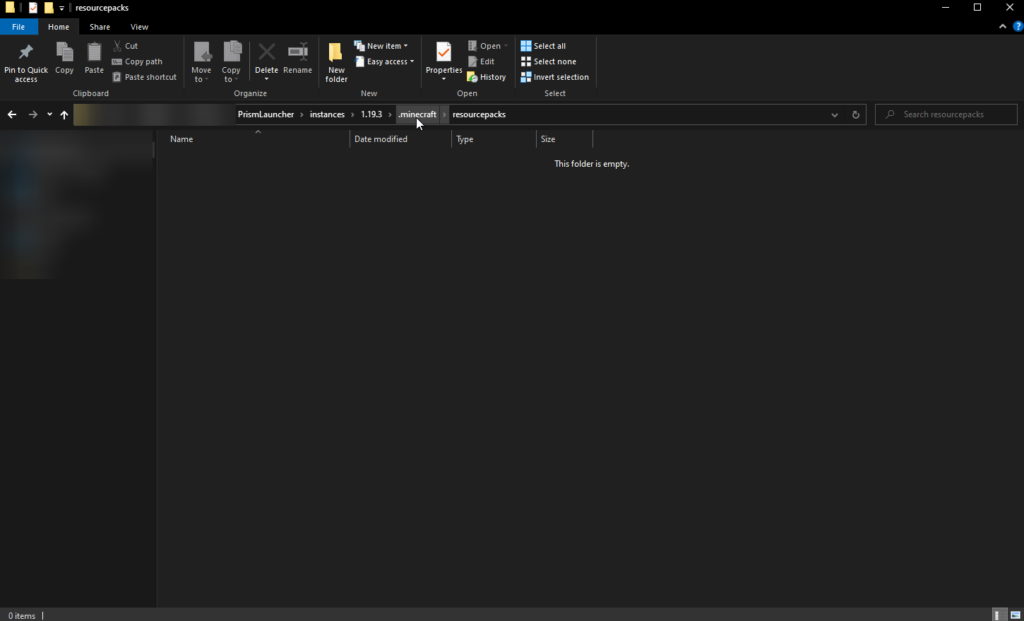
4. Locate your logs folder
Sharing your logs
1. Once you have found your logs folder, Right Click it, hover your mouse cursor over Send to, then Click on Compressed(zipped) folder.
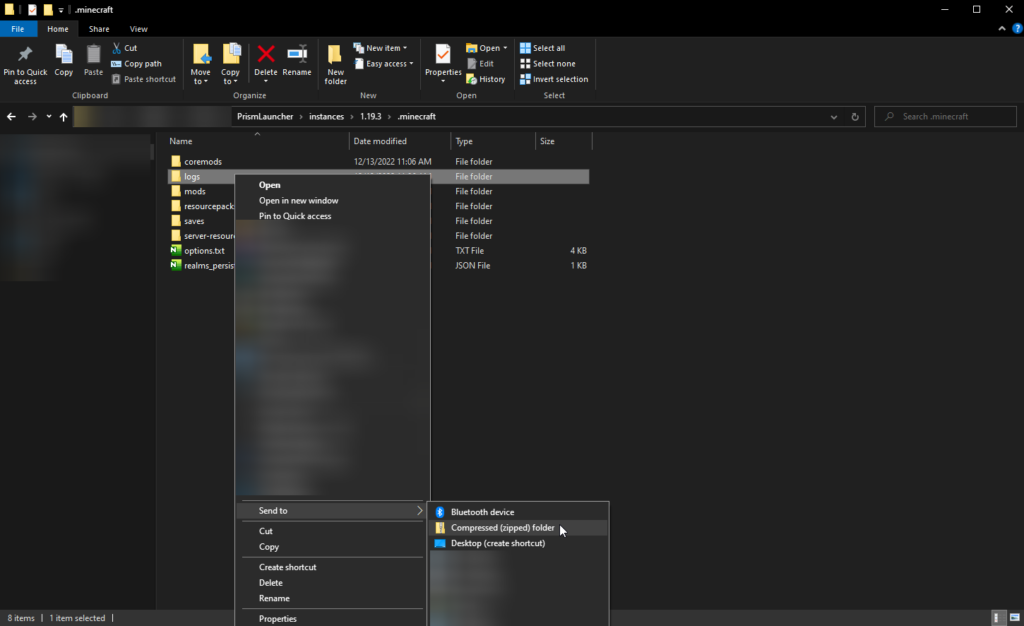
2. Once the zipped folder has been made you can send it over to us via the requested method.
